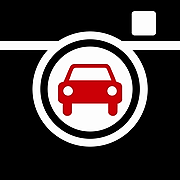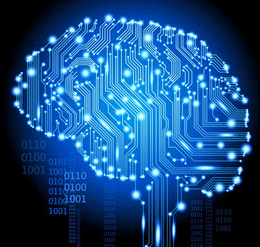How to play
1️⃣ Draw from Hiragana
*Select the pen color and draw from Hiragana.
*It doesn’t matter if you write it wrong, try the eraser.
*Press button,Quickly clear all written.
button,Quickly clear all written.
*Press button,can listen to the standard pronunciation.
button,can listen to the standard pronunciation.
*Press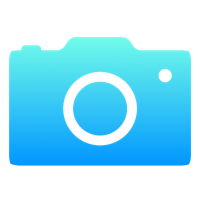 button,can save the written content to the album.
button,can save the written content to the album.
*It doesn’t matter if you write it wrong, try the eraser.
*Press
 button,Quickly clear all written.
button,Quickly clear all written.*Press
 button,can listen to the standard pronunciation.
button,can listen to the standard pronunciation.*Press
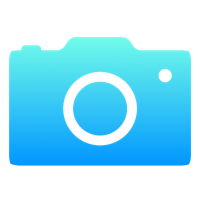 button,can save the written content to the album.
button,can save the written content to the album.2️⃣ Hiragana Katakana combination
*Draw a line to connect the hiragana and the corresponding katakana.
3️⃣ What is this in hiragana?
*Type in the correct pseudonym, try it.
*It doesn’t matter if you type it wrong, try the eraser.
*It doesn’t matter if you type it wrong, try the eraser.
4️⃣ Simple arithmetic
*Select the correct result from the flowerpot, drag and drop it into the answer column.
5️⃣ Find all difference
*Find 3 difference from the picture of B and try to tap it.
6️⃣ Drawing
*Select the pen color,the thickness and start your drawing. A fish? small animals?
*It doesn’t matter if you draw it wrong, try the eraser.
*Press button,will clear all the lines.
button,will clear all the lines.
*Press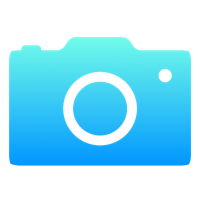 button,can save your work to the album.
button,can save your work to the album.
*It doesn’t matter if you draw it wrong, try the eraser.
*Press
 button,will clear all the lines.
button,will clear all the lines.*Press
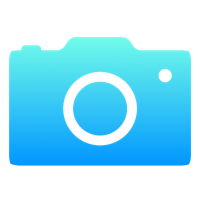 button,can save your work to the album.
button,can save your work to the album.7️⃣ Painting
*Select the pen color,the thickness and start your coloring in the picture.
*It doesn’t matter if you draw it wrong, try the eraser.
*Press button,will clear all the lines.
button,will clear all the lines.
*Press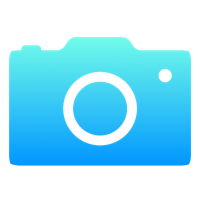 button,can save your work to the album.
button,can save your work to the album.
*It doesn’t matter if you draw it wrong, try the eraser.
*Press
 button,will clear all the lines.
button,will clear all the lines.*Press
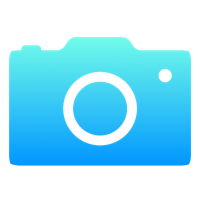 button,can save your work to the album.
button,can save your work to the album.8️⃣ Play the piano
*Try playing the piano. You can use both hands.
9️⃣ The maze
*Draw a path to help the puppy find its favorite bone.
🔟 Number play
*Select the number from the flowerpot, drag and drop it into the blank column.
*Vertical direction, horizontal direction, and in the bold-lined box the numbers must not be overlap.
*Vertical direction, horizontal direction, and in the bold-lined box the numbers must not be overlap.
⚙️ Setting
*Added Text, which will be displayed below the graffiti painting.
*Press clear all button, the ❤️ icon you got will be clear.
*You can set BGM to off, to stop all background music.
*Functions that are not intended for children to use can be turned off here. If the function is closed, the start screen will not display it.
*Press clear all button, the ❤️ icon you got will be clear.
*You can set BGM to off, to stop all background music.
*Functions that are not intended for children to use can be turned off here. If the function is closed, the start screen will not display it.